The information here shows the manner in which a promissory note and mortgage is photocopied and presented to the court as an original, photocopies are not recognized by the UCC, the homeowner has to find a lawyer and an expert to understand and use this technology, it simply cannot be done pro se, I do not support pro se, as I have seen so many people lose the home as pro se and this makes it really hard for other people and for lawyers, please do not build bad case law.
All of this research was provided by James Mcguire.
GW_MAX_T2
5th grade enotes (2)
Power and Control (1)
The Condensed Potomac Two Step (2)
Article 9 by JMcguire (2)
Precision and Detail
Precision and Detail
5th grade enotes fan fred
UCC 9308 d Collateral does not follow security Instrument for Real estate
What We Know Imaginary Electronic Promissory Notes (1)
FLORIDA BANKER’S ASSOCIATION – LOST NOTES 09-1460_093009_Comments (FBA)1 062710 (1)
IN THE SUPREME COURT OF FLORIDA
IN THE SUPREME COURT OF FLORIDA
suspense account
Esign Trillion Dollar FUBAR
Esign Trillion Dollar FUBAR
Ratings Agencies
The Mortgage Fraud Envelope (1)
Chain of endorsements visual five star 041910 James McGuire (1)
Paper-Electronic Process (2)
IAACPaper-Electronic Process (2)
IGWTIGWT
Illusion
Chains
MERS-Bifurcation-Negotiable-Instrument-Security-Instrument
Simplicity
There are several experts who do this kind of work this work can only be done by an expert in the field, whithout an expert the information is useless in court. A blue ink promissory note on your file will never give you a proper day in court you will lose your home. Most of the notes “may” actually be photocopies, the UCC does not provide for photocopies. I am not sure that the notes are infact photocopies, but my note and mortgage is, my lawyer is bringing in an expert to look at all the notes on his file and on mine.
Attention Homeowners buy a microscope for under $20.00 and find the dots on the fake promissory note, read on and understand how we were have been duped, its a fake note, counterfeit.
This is how to find a fake counterfeit promissory note:
Imagine that every time you print a document, it automatically includes a secret code that could be used to identify the printer — and, potentially, the person who used it. Sounds like something from a spy movie, right?
Unfortunately, the scenario isn’t fictional. Most color laser printers and color copiers are designed to print invisible tracking codes across every single printed page of their output. These codes reveal which machine produced a document and, in some cases, when the document was printed or copied.
In this instructable, we’ll describe three different ways to see the tracking dots your printer produces: with a blue light, with a microscope, or with a scanner. If you don’t have the necessary equipment for a particular step, go on to the next one.
Print a page with text/graphics
Print out a page from a color laser printer. The page should use color and have some text or graphics on it. You can find a list of printers that we know print tracking dots at our website . As you’re looking for the dots, keep in mind that they’re printed in a regularly repeating pattern across the entire page (not just in the corner of the page), and will be interm…
step 2Blue light (w/ unaided eye) method
You’ll need a blue light for this method. EFF has blue LED lights available , or you can get a blue LED flashlight or any other strong blue light from any other source. An ordinary battery-powered blue LED will work. Turn off all the lights, and eliminate as much ambient light as possible. Shine a blue LED light on the blank part of the printed page. As examining a…
step 3Scanner method
Scan your printed page on a color flatbed scanner at 600 dpi; this makes the dots visible in the scanned image. Modifying the scanner isn’t necessary, since it already has a blue light. The dots can be seen easily by enlarging the scanned image, or by performing a color separation in software and examining the blue channel. A wide variety of image-processing softwar…
step 4Magnifying glass or microscope method
Place the printed page under a microscope or look at it through a magnifying glass (ideally with a magnification of 10x or more). Even under normal ambient light, the dots are easy to see. We tried two USB computer microscopes (DigitalBlue and Dino-Lite), but any kind of microscope should work.
step 5Now what?
Now that you’ve seen the dots, what can you do? Learn more. Visit us online at http://www.eff.org/issues/printers/. Show your friends. Despite repeated media interest — and limited acknowledgments by printer companies — the existence of yellow tracking dots and similar digital fingerprints is still a complete surprise to almost e…
After big brother made an agreement with printer companies to stop counterfeiting, it has left a mark that is not visible to the human eye but the information contained in that mark could reveal your whole identity.
There are tiny yellow dots that lie in plain view on all laser printer copies that are coded to reveal the serial number of the printer it came from, who is registered to that computer and even the exact GPS location of where the print took place.
Seth Schoen of the Electronic Frontier Foundation uncovered the existence of these dots through the Freedom of Information Act and says that the government should at least put out warnings or an advisement to consumers saying that these dots exist.
Buying a Printer: Fact vs. Fiction
More… Facebook Twitter Digg Print
By James Galbraith, Macworld
Buying a printer would seem to be straightforward: Decide what you need the printer to do–text? photos? scanning, copying, and maybe faxing?–and you’ll have a good idea of what kind of printer you need.
PEOPLE WHO READ THIS ALSO READ:
Apple Approves, Then Pulls Nintendo Emulator for IPhone
Make Web Pages Print Properly
Last-Minute Gifts for IT Guys
What’s Cheaper: Replacement Ink, or a New Printer?
The Secrets of Photographing a Party
Lexmark Platinum PRO905 Printer Overview
Unfortunately, connecting those dots isn’t always so easy. That’s because the printer market is rife with conventional wisdom that isn’t always wise at all. Here are a few of the most common printer myths and my take on whether or not they’re really true.
Inkjets do a bad job with text
Not true. Most inkjets print perfectly legible text. But for documents the public will see–such as resumes and brochures–it’s hard to beat the clean and sharp characters produced by a laser.
The problem is technical: If you spray a liquid (such as ink) on a porous surface (such as plain paper), that ink is going to bleed into areas where it shouldn’t, making for less-than-optimal text and other fine lines.
If you had unlimited space and money, you would buy a laser for text and an inkjet for photos. Most of us, however, live in the real world and have to choose one or the other. If you like to print photos at home, that choice will most likely be an inkjet printer.
To help get the best possible text out of your inkjet, try using better quality paper. Many companies sell presentation papers for their inkjets that allow less ink-bleeding. Also, make sure to check that your printer driver is set for best results-high or fine quality–and that proper paper type is selected.
Image quality from multifunctions is poor.
Not really true. Because they combing printing, scanning, copying and (sometimes) faxing into one machine, multifunction printers have become wildly popular. But do you sacrifice quality for convenience? Probably not.
These all-in-one devices are often built on the same print engines as stand-alone printers. Some, in fact, look like the vendor just glued a scanner on top of a standard ink-jet. In such multifunctions, print quality is identical to the stand-alone version of the printer.
The only catch is that manufacturers don’t make multifunction versions of their highest quality printers. High-end printers used for fine art and archival prints can use specialized inks and print on a wide variety of papers. So, for example, Epson’s Stylus Photo ink jet printers can cost as much as $800; the Stylus Pro models start at $1300. Yet Epson’s highest end multifunction–the Artisan 810 All -in-one Printer–costs as little as $200 (Best Current Price). Its output will clearly not be in the same league as that of the Stylus Photo or the Stylus Pro
You need an Airport base station to share a printer.
Not true. Plugging your printer directly into the USB port on an Airport base station ( Macworld rated 4.5 out of 5 mice ) is a convenient way to share a non-networked printer–but it isn’t the only way. Many printers, even those on the low end, now offer both wired and wireless Ethernet printing options. But the easiest way to share your USB printer over your local network is to enable printer sharing in the Print and Fax System Preferences. Once that’s setup, other computers on your network can see your shared printer via Bonjour in their Print and Fax System Preference.
Lasers are hazardous to your health.
Possibly true. A study published by the Queensland University of Technology several years ago found that laser printers emit tiny particles into the air. The resulting particulate pollution is comparable, under certain conditions, to the air near a busy road. Emissions rates were found to vary by the vendor and the age of the printer. Follow-up research indicated that those emissions have something to do with the paper being heated inside the printer, before the toner is applied.
In theory, those ultrafine particles emitted by lasers could have the same kinds of health effects as other small particles–such as those in cigarette smoke or polluted air. But those health hazards have not yet been definitively established. In the meantime, researchers recommend moving printers–particularly those that get heavy use–away from areas where people sit; wherever you put your laser, it should be well-ventilated areas.
Your printer is spying on you.
Possibly true. The Electronic Frontier Foundation maintains a list of color laser printers that, it says, lay down light yellow code-patterns on every print; the dots are viewable in blue light or under magnification. These codes were developed to help the federal government track down criminals who were printing counterfeit cash. But the EFF fears that the codes could also be used to track and monitor anyone who uses those printers. Monochrome laser printers and inkjets don’t appear to leave such markings.
James Galbraith is Macworld’s Lab Director.
Anti-Counterfeiting Trade Agreement
What is ACTA?
In October 2007 the United States, the European Community, Switzerland and Japan simultaneously announced that they would negotiate a new intellectual property enforcement treaty, the Anti-Counterfeiting Trade Agreement, or ACTA. Australia, the Republic of Korea, New Zealand, Mexico, Jordan, Morocco, Singapore, the United Arab Emirates and Canada have joined the negotiations. Although the proposed treaty’s title might suggest that the agreement deals only with counterfeit physical goods (such as medicines), what little information has been made available publicly by negotiating governments about the content of the treaty makes it clear that it will have a far broader scope, and in particular, will deal with new tools targetting “Internet distribution and information technology”.
In recent years, major U.S. and EU copyright industry rightsholder groups have sought stronger powers to enforce their intellectual property rights across the world to preserve their business models. These efforts have been underway in a number of international fora, including at the World Trade Organization, the World Customs Organization, at the G8 summit, at the World Intellectual Property Organization’s Advisory Committee on Enforcement, and at the Intellectual Property Experts’ Group at the Asia Pacific Economic Coalition. Since the conclusion of the WTO Agreement on Trade-Related Issues of Intellectual Property in 1994 (TRIPS), most new intellectual property enforcement powers have been created outside of the traditional multilateral venues, through bilateral and regional free trade agreements entered into by the United States and the European Community with their respective key trading partners. ACTA is the new frontline in the global IP enforcement agenda.
To date, disturbingly little information has been released about the actual content of the agreement However, despite that, it is clearly on a fast track; treaty proponents want it tabled at the G8 summit in July, and completed by the end of 2008.
Why You Should Care About It
ACTA has several features that raise significant potential concerns for consumers’ privacy and civil liberties, for innovation and the free flow of information on the Internet, legitimate commerce, and for developing countries’ ability to choose policy options that best suit their domestic priorities and level of economic development.
ACTA is being negotiated by a select group of industrialized countries, outside of existing international multilateral venues for creating new IP norms such as the World Intellectual Property Organization and (since TRIPs) the World Trade Organization. Both civil society and developing countries are intentionally being excluded from these negotiations. While the existing international fora provide (at least to some extent) room for a range of views to be heard and addressed, no such checks and balances will influence the outcome of the ACTA negotiations.
The Fact Sheet published by the USTR, together with the USTR’s 2008 “Special 301” report make it clear that the goal is to create a new standard of intellectual property enforcement, above the current internationally-agreed standards in the TRIPs Agreement, and increased international cooperation including sharing of information between signatory countries’ law enforcement agencies. The last 10 bilateral free trade agreements entered into by the United States have required trading partners to adopt intellectual property enforcement obligations that are above those in TRIPs. Even though developing countries are not party to the ACTA negotiations, it is likely that accession to, and implementation of, ACTA by developing countries will be a condition imposed in future free trade agreements, and the subject of evaluation in content industry submissions to the annual Section 301 process and USTR report.
While little information has been made available by the governments negotiating ACTA, a document recently leaked to the public entitled “Discussion Paper on a Possible Anti-counterfeiting Trade Agreement” from an unknown source gives an indication of what content industry rightsholder groups appear to be asking for – including new legal regimes to “encourage ISPs to cooperate with right holders in the removal of infringing material”, criminal measures, and increased border search powers. The Discussion Paper leaves open how Internet Service Providers should be encouraged to identify and remove allegedly infringing material from the Internet. However the same industry rightsholder groups that support the creation of ACTA have also called for mandatory network-level filtering by Internet Service Providers and for Internet Service Providers to terminate citizens’ Internet connection on repeat allegation of copyright infringement (the “Three Strikes” /Graduated Response), so there is reason to believe that ACTA will seek to increase intermediary liability and require these things of Internet Service Providers. While mandating copyright filtering by ISPs will not be technologically effective because it can be defeated by use of encryption, efforts to introduce network level filtering will likely involve deep packet inspection of citizens’ Internet communications. This raises considerable concerns for citizens’ civil liberties and privacy rights, and the future of Internet innovation.
What You Can Do
Despite the potentially significant harmful impact on consumers and Internet innovation and the expedited timeframe in which the treaty is being negotiated, the citizens that stand to be directly affected by the treaty provisions have been given almost no information about its real contents, and very little opportunity to express their views on it.
But there is still time to do something to change that! If you live in the US, tell your Senators to demand more transparency in ACTA!
asset_upload_file122_13414
Government Uses Color Laser Printer Technology to Track Documents
Practice embeds hidden, traceable data in every printed page.
Jason Tuohey, PC World
Nov 22, 2004 4:00 am
Email
Print
RSS
0 Comments
ShareThis
Yes No
Recommends
WASHINGTON–Next time you make a printout from your color laser printer, shine an LED flashlight beam on it and examine it closely with a magnifying glass. You might be able to see the small, scattered yellow dots printed there that could be used to trace the document back to you.
According to experts, several printer companies quietly encode the serial number and the manufacturing code of their color laser printers and color copiers on every document those machines produce. Governments, including the United States, already use the hidden markings to track counterfeiters.
Peter Crean, a senior research fellow at Xerox, says his company’s laser printers, copiers and multifunction workstations, such as its WorkCentre Pro series, put the “serial number of each machine coded in little yellow dots” in every printout. The millimeter-sized dots appear about every inch on a page, nestled within the printed words and margins.
“It’s a trail back to you, like a license plate,” Crean says.
The dots’ minuscule size, covering less than one-thousandth of the page, along with their color combination of yellow on white, makes them invisible to the naked eye, Crean says. One way to determine if your color laser is applying this tracking process is to shine a blue LED light–say, from a keychain laser flashlight–on your page and use a magnifier.
Crime Fighting vs. Privacy
Laser-printing technology makes it incredibly easy to counterfeit money and documents, and Crean says the dots, in use in some printers for decades, allow law enforcement to identify and track down counterfeiters.
However, they could also be employed to track a document back to any person or business that printed it. Although the technology has existed for a long time, printer companies have not been required to notify customers of the feature.
Lorelei Pagano, a counterfeiting specialist with the U.S. Secret Service, stresses that the government uses the embedded serial numbers only when alerted to a forgery. “The only time any information is gained from these documents is purely in [the case of] a criminal act,” she says.
John Morris, a lawyer for The Center for Democracy and Technology , says, “That type of assurance doesn’t really assure me at all, unless there’s some type of statute.” He adds, “At a bare minimum, there needs to be a notice to consumers.”
If the practice disturbs you, don’t bother trying to disable the encoding mechanism–you’ll probably just break your printer.
Crean describes the device as a chip located “way in the machine, right near the laser” that embeds the dots when the document “is about 20 billionths of a second” from printing.
“Standard mischief won’t get you around it,” Crean adds.
Neither Crean nor Pagano has an estimate of how many laser printers, copiers, and multifunction devices track documents, but they say that the practice is commonplace among major printer companies.
“The industry absolutely has been extraordinarily helpful [to law enforcement],” Pagano says.
According to Pagano, counterfeiting cases are brought to the Secret Service, which checks the documents, determines the brand and serial number of the printer, and contacts the company. Some, like Xerox, have a customer database, and they share the information with the government.
Crean says Xerox and the government have a good relationship. “The U.S. government had been on board all along–they would actually come out to our labs,” Crean says.
History
Unlike ink jet printers, laser printers, fax machines, and copiers fire a laser through a mirror and series of lenses to embed the document or image on a page. Such devices range from a little over $100 to more than $1000, and are designed for both home and office.
Crean says Xerox pioneered this technology about 20 years ago, to assuage fears that their color copiers could easily be used to counterfeit bills.
“We developed the first (encoding mechanism) in house because several countries had expressed concern about allowing us to sell the printers in their country,” Crean says.
Since then, he says, many other companies have adopted the practice.
The United States is not the only country teaming with private industry to fight counterfeiters. A recent article points to the Dutch government as using similar anticounterfeiting methods, and cites Canon as a company with encoding technology. Canon USA declined to comment.
See more like this: Color Laser printers, Secret Service, tracking, news, Xerox, government, Canon
Dutch track counterfeits via printer serial numbers
Wilbert de Vries (WebWereld Netherlands)26 October, 2004 08:39Comments (9)
email
Share this story
Bookmark
Authorities worldwide can track down counterfeiters with a hidden feature in color laser printers. Every print contains a hidden code containing information about the printer it was printed on.
It’s unknown how many authorities and government agencies are aware of this hidden feature and are using it to trace counterfeiters. What is for sure is that Dutch police forces know about the possibility and have solved cases with help from printer manufacturers.
Although modern printers are distinguished by the label their manufacturers give them, the insides aren’t that different from one another. This is because their print engines are made by only a few companies, such as Toshiba, Canon and Ricoh. It is the engine that has its own identity that can be traced.
It appears that although consumers aren’t aware of the hidden code on their color prints, government agencies are. And they are using this knowledge in their battle against counterfeiters — with help from well-known printer manufacturers.
Security
Canon is one of the companies willing to cooperate with authorities. Not to battle counterfeiters, but to ‘protect their customers.’
“Canon takes the issue of security extremely seriously,” said Anna McIntyre, PR manager at Canon Europe. “That is why Canon feels that early prevention is crucial and has fitted all its color machines with anti-counterfeit detection technology.”
“Canon works closely with the relevant national and international authorities to ensure that the opportunities for its products to be misused are minimized. With security becoming increasingly important to businesses, Canon strives to ensure all its products leave organizations confident in the knowledge that its printer/copiers can only be used to produce legal documentation.”
Sources familiar with the printer industry confirm this built-in security is in fact a unique number that is printed on every color page. The code, in yellow, can be printed on a line as thin as 0.1 millimeter.
With help from manufacturers like Canon, authorities can gather information about the printer used in counterfeit crimes. The number tells them in which country a specific printer has been delivered, and to what dealer. The dealer then can lead them to the local computer store where the printer was sold.
Success
“We are familiar with this research method,” said Ed Kraszewski of the Dutch national police agency KLPD. “We are using it in our research and it has proven to be successful in the past.”
Even though the spokesman cannot detail what kind of successes or in what cases the agency is using this method now, anonymous sources confirm that the Dutch Railway Police, part of the KLPD, is investigating a gang that could be counterfeiting tickets on a large scale.
As part of the research in this case, officers have tracked down the printer used to print the fake tickets. They are now trying to get the name of the person who bought the printer. A local distributor in the Netherlands was visited by two officers with specific questions about the printer.
“Their research led them to our company,” said the director of the big Dutch distributor, who wants to remain anonymous. “It concerned an investigation about counterfeit tickets. With the number they apparently found, they could see what engine was used. They knew exactly what printer was used and wanted to know to whom I had sold that specific printer.”
The company’s records only revealed in what batch the printer had arrived. The police left the building with specific sales information about that batch, which contained about a hundred printers. The investigation is still running, according to a spokesman for the team investigating this matter.
Research
Recently, researchers at Purdue University in West Lafayette, Indiana, said they have developed a method that will enable authorities to trace documents to specific printers. This technique uses two methods to trace a document: first, by analyzing a document to identify characteristics that are unique for each printer, and second by designing printers to purposely embed individualized characteristics in documents.
Counterfeiters often digitally scan currency and then use color laser and inkjet printers to produce bogus bills. Forgers use the same methods to make fake passports and other documents.
“Investigators want to be able to determine that a fake bill or document was created on a certain brand and model of printer,” said Edward J. Delp, a professor of electrical and computer engineering at Purdue.
So far, the researchers have only been able to successfully identify which model of printer was used to create certain documents in 11 out of 12 models tested. The researchers uses specialized software to detect slight variations in printed characters which they call “intrinsic signatures,” revealing subtle differences from one printer model to another.
To prove that a specific printer was used by counterfeiters, authorities would need the printer itself to confirm their suspicions. This method is therefore not as accurate as the hidden mark included on color printouts by the printer manufacturers.
Purdue Sensor and Printer Forensics (PSAPF)
The goals of our work are to securely print and trace documents on low cost consumer printers such as inkjet and electrophotographic (laser) printers. Click on About on the menu at left for an overview of this project.
Principal Investigators
Jan P. Allebach, Professor of Electrical and Computer Engineering, Purdue University
George T.-C. Chiu , Associate Professor, School of Mechanical Engineering, Purdue University
Edward J. Delp, Professor of Electrical and Computer Engineering , Purdue University
Graduate Student Researchers
Pei-Ju Chiang, Graduate Student, School of Mechanical Engineering, Purdue University
Nitin Khanna, Graduate Student, School of Electrical and Computer Engineering , Purdue University
Aravind K. Mikkilineni , Graduate Student, School of Mechanical Engineering , Purdue University
Maria Valezzka Ortiz, Graduate Student, School of Electrical and Computer Engineering, Purdue University
Vivek M. Shah , Graduate Student, School of Electrical and Computer Engineering , Purdue University
Sungjoo Suh , Graduate Student, School of Electrical and Computer Engineering , Purdue University
Undergraduate and High School Student Researchers
PSAPF Alumni
Anubhav Sharma, Bachelors of Science, School of Electrical and Computer Engineering, Purdue University
Eugene Ng , B.S., School of Electrical and Computer Engineering, Purdue University
Katie Bouman , Undergraduate student, Electrical and Computer Engineering, University of Michigan
Gazi N. Ali, Sony Corporation
Osman Arslan, Ph.D., School of Electrical and Computer Engineering, Purdue University
Main| About | Publications | News |
To report a problem with the web-site, contact the webmaster
This file last modified 02/29/08
Copyright 2005 – All rights reserved
http://cobweb.ecn.purdue.edu/~prints/
Printers
Overview spreadsheet of printers used for our project – (MS-Excel, CSV)
Hewlett-Packard – LaserJet 5M
Type: EP Monochrome
Qty: 2
Hewlett-Packard – LaserJet 6MP
Type: EP Monochrome
Qty: 2
Hewlett-Packard – LaserJet 1000
Type: EP Monochrome
Qty: 2
Hewlett-Packard – LaserJet 1200
Type: EP Monochrome
Qty: 2
Hewlett-Packard – LaserJet 4050
Type: EP Monochrome
Qty: 2
Hewlett-Packard – Color LaserJet 5M
Type: EP Color
Qty: 1
Hewlett-Packard – LaserJet 6L
Type: EP Monochrome
Qty: 17
Hewlett-Packard – LaserJet 5L
Type: EP Monochrome
Qty: 6
Hewlett-Packard – DeskJet 3650
Type: IJ Color
Qty: 2
Hewlett-Packard – DeskJet 3420
Type: IJ Color
Qty: 2
Hewlett-Packard – PSC 1350
Type: IJ Color Multifunction
Qty: 2
Lexmark – E320
Type: EP Monochrome
Qty: 2
Lexmark – X2250
Type: IJ Color Multifunction
Qty: 2
Lexmark – Z25
Type: IJ Color
Qty: 2
Samsung – ML-1430
Type: EP Monochrome
Qty: 2
Samsung – ML-1450
Type: EP Monochrome
Qty: 2
Brother – HL-1440
Type: EP Monochrome
Qty: 2
Minolta – 1250W
Type: EP Monochrome
Qty: 2
Okidata – 14e
Type: EP Monochrome
Qty: 2
Canon – S330
Type: IJ Color
Qty: 2
Epson – C62
Type: IJ Color
Qty: 2
Scanners
Linotype – Saphir Ultra II
Type: Flatbed
Resolution: 1200dpi
Qty: 1
Hewlett-Packard – 4570C
Type: Flatbed
Resolution: 2400dpi
Qty: 1
Hewlett-Packard – 8250
Type: Flatbed
Resolution: 4800dpi
Qty: 2
Aztek – Premier
Type: Drum
Resolution: 8000dpi
Qty: 1
QEA – IAS 1000
Type: CCD Camera System
Resolution: 4230dpi
Qty: 1



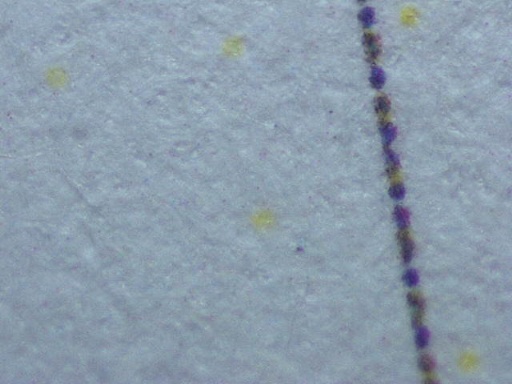
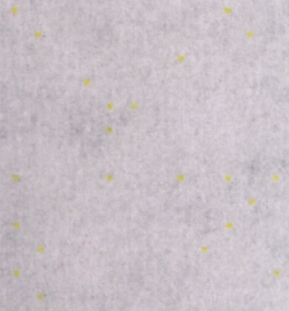
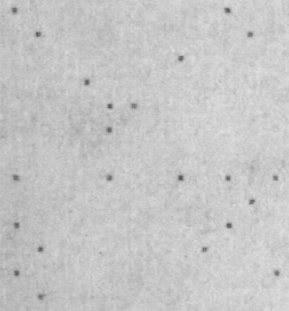


This is very interesting the information and yes hiring witnesses or experts is a must. I do want to let you know that I have seen lawyers royally let down their homeowners too… many lawyers do not have a clue what they are doing… the ones that know what they are doing are booked until sometime next year. For some Pro Se is the only way to go and at least TRY to fight for the home.
LikeLike
Over the years I have seen so many people lose the home, you have to get a good lawyer, I do know it could be difficult but there are many good lawyers out there.
LikeLike